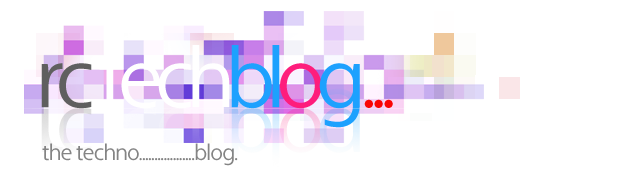Samsung Galaxy 3 GT-i5800/i5801: Enable Live Wallpapers
Due to "high demand" here's a dedicated thread to explain how enable live wallpapers on Samsung i5800/i5801. You can find original tutorial by ali_alexhere:
1) You need to root your i5800/i5801, you can find a tutorial here. An alternate method to root was described here
Video for the same see this :
1) You need to root your i5800/i5801, you can find a tutorial here. An alternate method to root was described here
Video for the same see this :
Hope OP doesn't mind just trying to help - thanks hari
2) Download and unrar "sdcard.rar" (attached to this thread) in your SD Card
3) Download Terminal Emulator from the market.
4) Start terminal emulator from your i5800/i5801 and write (in orders):
Code:
su mount -o remount,rw,codepage=utf8,vfat,xattr,check=no /dev/stl5 /system cat /sdcard/LiveWallpapersPicker.apk > /system/app/LiveWallpapersPicker.apk cat /sdcard/libRS.so > /system/lib/libRS.so cat /sdcard/librs_jni.so > /system/lib/librs_jni.so reboot